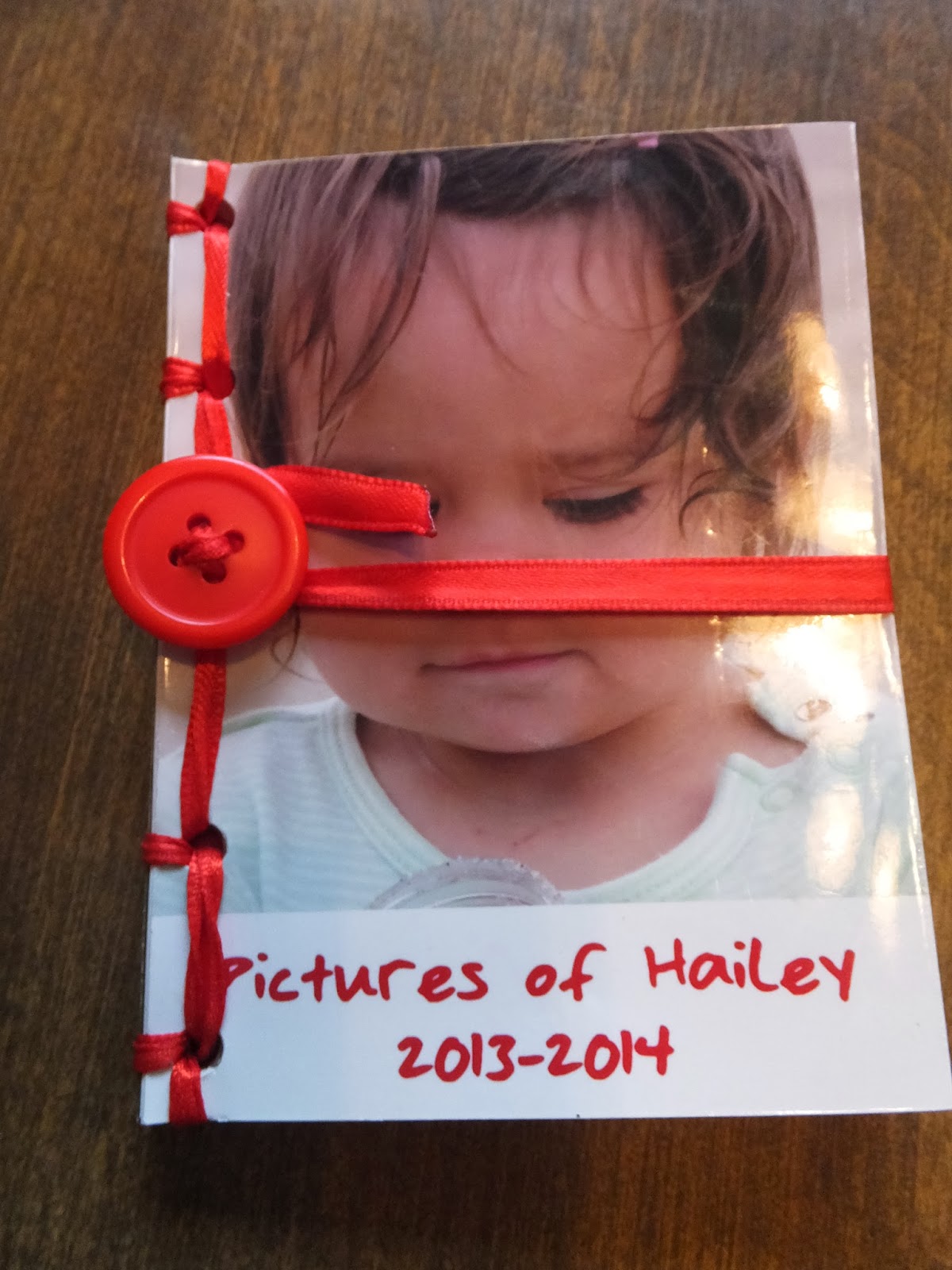Photo books are so cute, but can be so expensive. Especially if you just want one or two small books. I started making these. The best thing about them is that you can make them as big or as small as you like. They are also very durable and pretty inexpensive.
What you need:
Photo editing program. If you don't have one, you can download this free one www.gimp.org . It is a free open source photo editing program. I use it and it works great!Decide where you will print your photos. There is a Walgreens near me, and they have coupons all of the time. Also they have 1 hour photo which gives me some instant gratification.
Binder clip
Hole punch - a hole punch with size options is useful here.
Ribbon or string - for binding your book.
Needle - for binding your book
Scissors
Button (optional) for creating a closure for the book.
What to do:
Creating the pages
Choose the digital photos you want to use. Also decide which order you would like to put the photos in the book. You can create a project folder for your book, and then copy the photos into that folder. Then it is easy number the photos in the order you want them in.Open up your photo editing program. Resize the photos you want to use. I used 4x6 prints. You will want 2 photos on each 4x6 print. In your photo editing program it is helpful to create a temporary line down the center of your 4x6 photo file. This will serve as a guide when you are fitting your photos on to the pages. Remember that the outside edges of the photo will be in the binding.
Keep the photos in order. The left half is page 1, right half page 2. Keep creating 4x6 blanks and inserting your photos in order. You should have a separate 4x6 file for every 2 photos.
 |
| This is what the page looks like with the photos inserted. Each individual photo is 3 inches x 4 inches. |
Once you have completed all of the pages of your book, you're ready for the next step... printing! You should have 4x6 photo files for all of your photos at this point. Make sure you have exported them as .jpg or a file type your printer accepts.
Preparing to bind the pages
At this point you should have already have your photos. You should have several 4x6 prints with 2 photos on each print.
Fold each of the 4x6 prints in half.
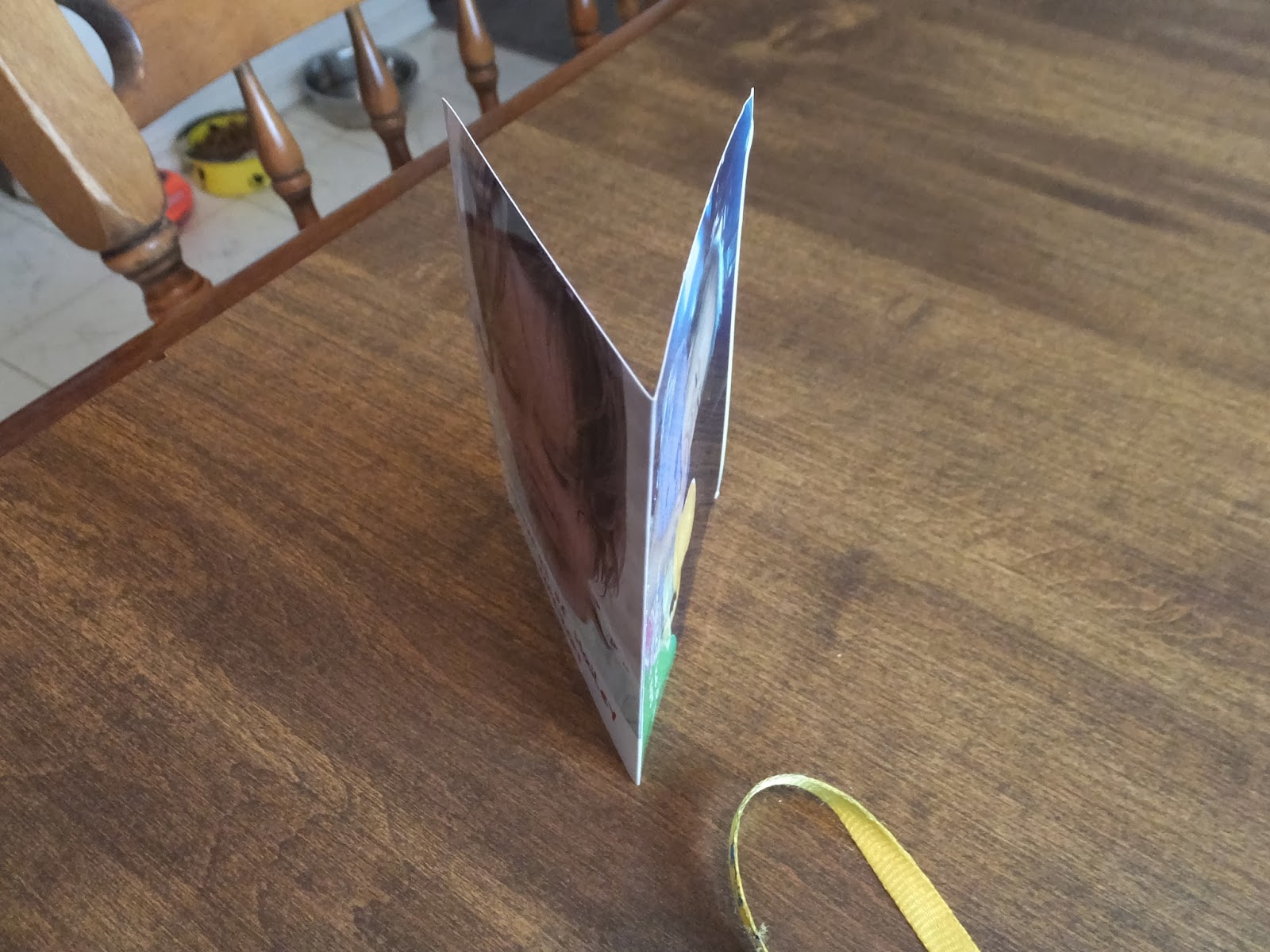
After they are all folded in half, stack them together in the correct order. Make sure that the folds are all on the same side.
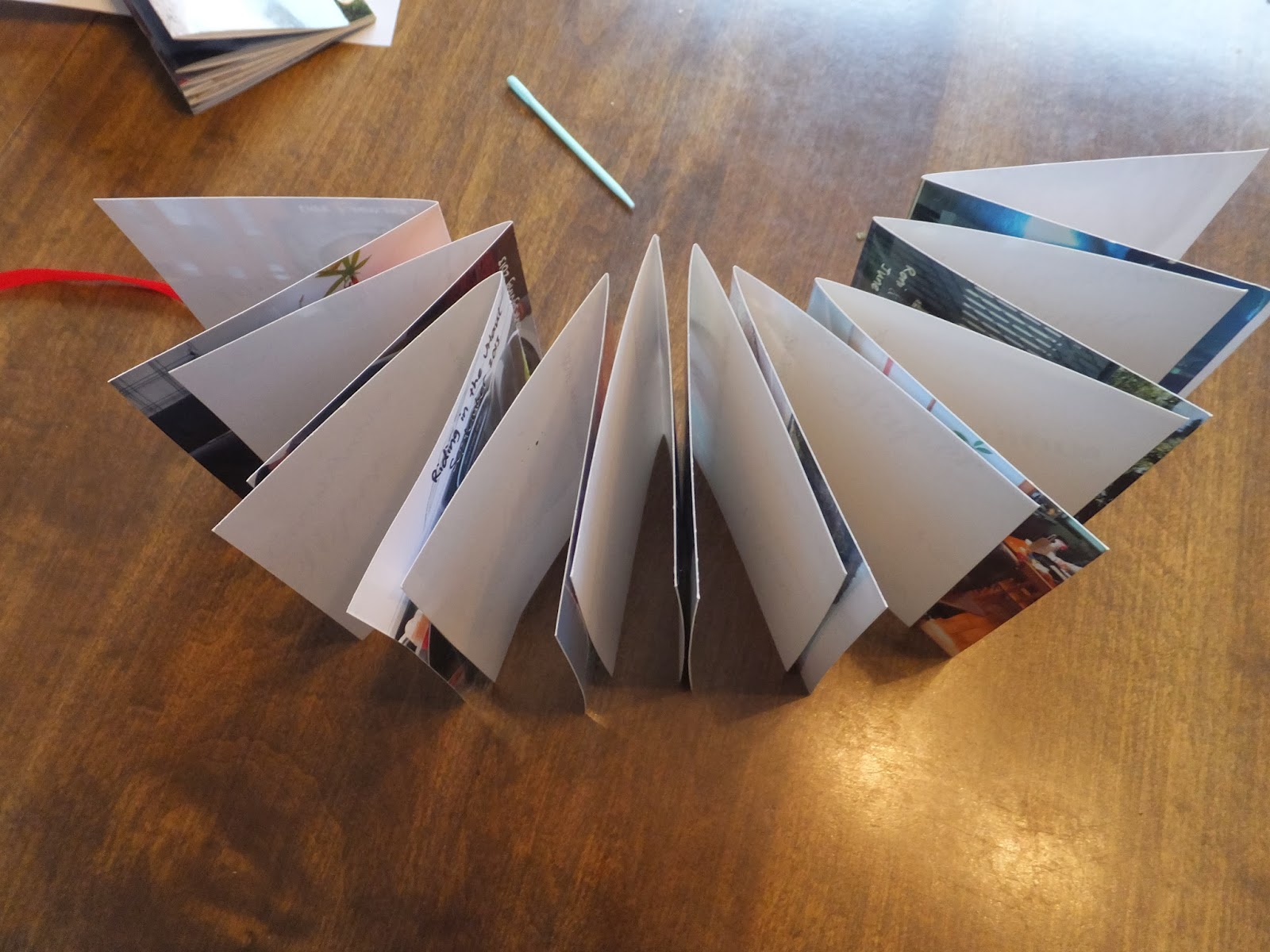
Then use a binder clip to hold the photos together. Make sure that all of the edges line up. If they are not straight, fix them before moving to the next step.
Measure where you would like your 5 holes to be and then mark them on the first page. After marking
carefully punch the holes. If you have a large number of pages, do not punch them all at the same time. This could cause the pages to move while punching. Take a few sheets at a time and punch them. After all of the sheets are punched, gather them all back together and clip them together with the binder clip. Clip the binder clip on the outside edge, not over the holes.
Bind the pages
To bind the pages together, I used Japanese Stab Stitch. I have included a video tutorial on how to do this below.You can use any ribbon or string you would like for the binding. Make sure your holes are large enough to accommodate the needle and ribbon you decide on. Also, make sure you bind it tightly.
Adding the closure (optional)
When you finish binding the book, do not cut the ribbon. Tie a knot as shown in the tutorial, and leave the ribbon long. Find a button that has holes large enough to accommodate the needle and ribbon. Thread the needle through the button holes. After threading through the button, push the needle back down through the hole in the book, and pull all of the extra ribbon through the back side. Tie another knot on the back side.Then wrap the ribbon around the book and around the button a couple times. Cut the extra ribbon off. I burned the end of the ribbon to prevent fraying.
Now you're finished. These little books make great gifts, and are pretty cheap (especially if you can get a good deal on photo prints). Have fun!